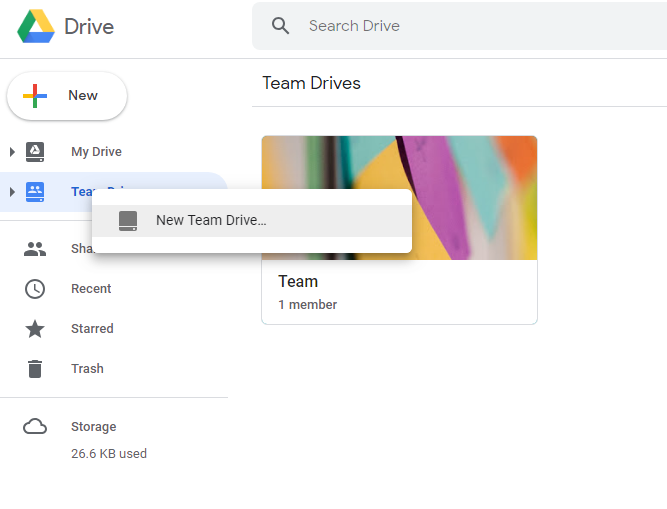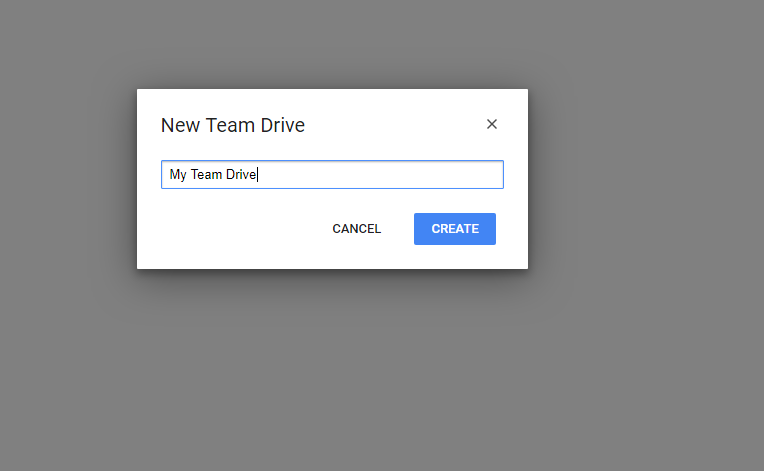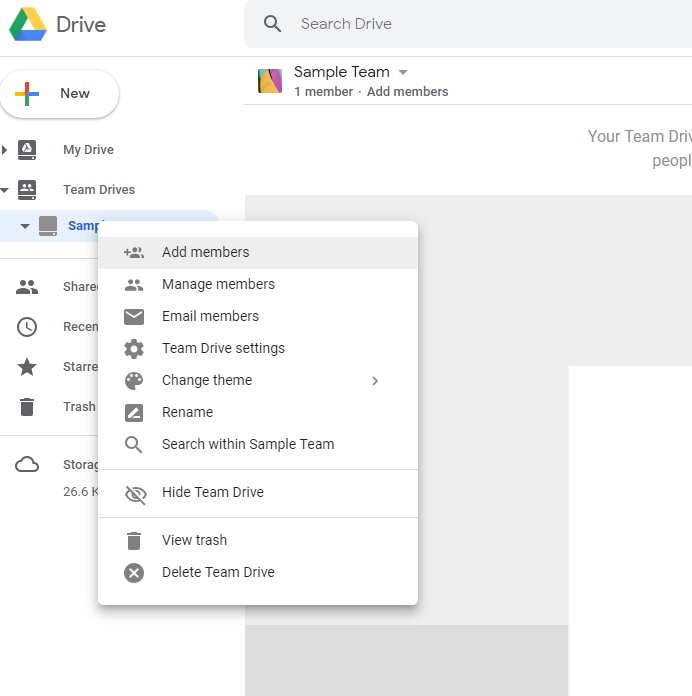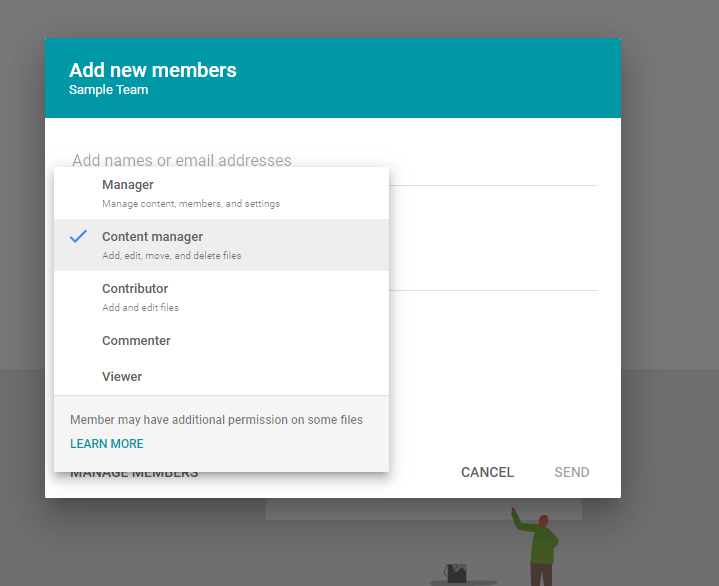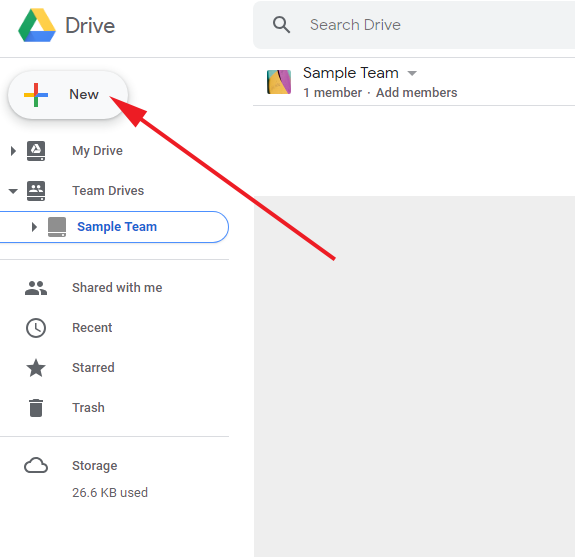How to setup Google Drive for Teams
Google Drive is useful for sharing large files with team members. If you have video files, Google Team Drives are a good option for sharing files with your department. The advantage of Google Team Drive over Google Drive is that if members of the Team drive leave, the other members can still access the files.
Google Drive File sizes
These are the documents, spreadsheets, presentations, and site sizes you can store in Google Drive.
- Documents: Up to 1.02 million characters. If you convert a text document to Google Docs format, it can be up to 50 MB.
- Spreadsheets: Up to 5 million cells for spreadsheets that are created in or converted to Google Sheets.
- Presentations: Up to 100 MB for presentations converted to Google Slides.
- Google Sites (new): Up to 200,000 characters per page, 10,000 images per site, and up to 1,000 pages (max 10 million characters).
- All other files: Up to 5 TB.
Step-by-step guide
Login to Google Drive with your USC NetID (@usc.edu)
https://itservices.usc.edu/googledrive/teamdrive/On the left side of the page, right click on the "Team Drive" and select "New Team Drive"
Enter a new name for your "Team Drive". Click on the "Create" button to add the new team drive.
- After you create the Team Drive, right click on the Team Drive name and add members. You can create additional managers so they will have access to add and remove team members.
You can set different access levels for the people you wish to invite. Make sure you use their @usc.edu e-mail addresses to add them to the Team Drive.
Managers can add/remove members from the group as well as full rights to the files. Content Managers can add/delete/edit files. Contributors can add/edit files.- Once you finish adding members to the Team, you can start adding content.
- To add files to your Team Drive, click on the Team Name on the left navigation and click on the "New" button.
- For more information, visit the following USC site:
https://itservices.usc.edu/googledrive/using/
Related articles